Tag: mvp
I Have an Idea for an App. Now What?

Many business owners, organizations, or institutions have been there. They realize that the software they’ve been using doesn’t perform in a way that will allow them to scale their operations, is costing them too much money, doesn’t provide needed security, nor does it enhance the customer and client experience as much as they need. In addition, there isn’t a SaaS solution readily available that does what they need for it to do.
When you fit that description and have an idea of what you need, it may be time to consider designing a custom app. So, what comes next? How are you going to take your vision from thought to reality? We will take you through the basic steps you’re likely to experience with an app developer to get your vision started. Keep in mind that the app development company you choose may have additional steps or do something a little differently, but this outline may give you a good idea of what to expect, no matter where you choose to go.
The following steps are discussed in this article:
Step 1: Meet and discuss your app idea.
The first step to developing a custom app may be for the app visionary to meet with a sales representative or developer from an app development company. This may be conducted in an informal setting over coffee or on Zoom. The company representative may ask for details about the app idea, screen the app visionary to discern if they have the finances to pay for an app, and give a range of costs. This may also be a great time for the visionary to ask the developer questions they might have to determine if they are the right fit for their app vision.
If those things check out for both the visionary and the app development company, the app representative may direct the visionary to determine, as well as they can, what features would need to be in the initial release of the app including any style preferences they may have and to start an MVP. For a list of possible app features to help you do this, you can use our App Feature Questionnaire. This questionnaire could be handy regardless of who you choose to develop your app.
Step 2: Sign a non-disclosure agreement.
Somewhere early in the process, the web development company that the product owner chooses and the product owner are likely to sign a non-disclosure agreement. This agreement protects both the visionary and the development company. It may state that the development company cannot disclose anything about the code and specifics of the app with others, while, at the same time, it may protect the development company from having its development practices disclosed to others by the visionary.
Step 3: Discovery Meeting #1
Once the app visionary informally meets with a company sales representative or app designer to discuss the project, a non-disclosure agreement is signed, and the visionary begins work on an MVP, the next step is often to meet again and iron out the essential features of the app. Generally, the more specific the visionary can be about what features and functionality they wish the app to have, the less expensive the app will be since apps are often priced by the amount of time they take to develop. During that meeting, how often the visionary and app developer may meet to discuss the project may also be discussed. They may also agree on a time for the next meeting.
Step 4: Follow-up Email
After the first discovery meeting, the app developer may send a follow-up email to the visionary. This email will most likely provide details of the discovery meeting in writing and is used as a way to verify that both the app development company and the visionary are on the same page about the initial development process and to ensure that there is no miscommunication or misunderstandings.
Step 5: Discovery Meeting #2
If an app developer has a second discovery meeting, it may be used to clear up any miscommunication that occurred during the first discovery meeting, to discuss the timeline of the project, and to address initial and ongoing costs in detail. The information from this meeting may be used to draw up the app development contract and official partnership between the visionary and the app development company.
Step 6: Begin Work on App
By this time, all of the initial details of the app, timeline, and financial commitment have been discussed and the app developer will draw up a contract so the work can be started. This contract is often sent through email. Once the developer receives the signed contract and the agreed upon initial payment, work begins on the app.
Keep in mind that this is only an outline of what may occur, and that your experience with the professionals you’re considering to develop your app may differ quite a bit from the above scenario. This should help to give you an idea of what to expect, however.
Matraex would like to provide any info regarding app development so you can make an informed decision for your business. If you have any questions about app development that we can help you with, please contact us, ask us a question on our Google business platform, or give us a call at (208) 344-1115. We look forward to answering your questions.
Sign up to receive answers to your questions delivered directly to your inbox!
What Is an MVP and Why Should I Consider One?
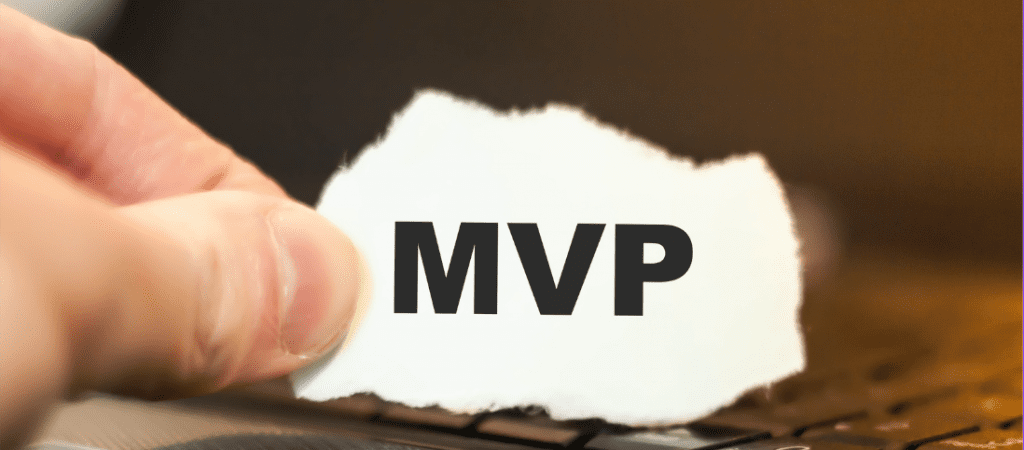
According to Techopedia, an MVP (minimum viable product) is “a development technique in which a new product or website is developed with sufficient features to satisfy early adopters. The final, complete set of features is only designed and developed after considering feedback from the product’s initial users.”
In other words, an MVP contains 80% of the app’s value with only 20% of the features. It is an initial version of an app that will provide users with what is necessary to perform the primary functions of the app, but without the functionality, the “bells and whistles” that it is likely to acquire later on. Many of those later functions will be determined by feedback from the users that the app is intended for.
This article will answer the following questions about MVPs:
What features are usually included in an MVP?
An MPV will have the basic content that is required for a user to navigate through the app including these essential features:
- Login/Registration. This allows users to create accounts and log in to the app. This is important in an MVP because it allows users to store and access their information as well as customize their experience.
- Home Screen. This provides users with an overview of the app in addition to quick access to the most popular features. This allows users to quickly orient themselves with the app and find what they are looking for.
- Search: This feature allows users to quickly and easily search for content within the app so they can find what they need without having to scroll or navigate through the app.
- Notifications: This feature sends users reminders and updates about the app. This helps to keep users engaged and up-to-date on the app’s content.
- Customer Support. So users can get help or support when they encounter problems with the app. This helps to ensure that users have a positive experience with the app.
- Basic Analytics. This will track user behavior and help to make decisions based on data.
- Revenue generation/checkout capability (when needed). This feature allows for users to pay for services and products that are offered through the app.
- Social integrations, which allow users to interact with you or with each other.
What features are included in the MVP are determined by the unique needs and requirements of the app visionary who has envisioned the software and the end users. The product user also helps to determine what features are necessary to have in the app right away.
What is not usually included in an MVP?
Non-essential or expensive content is generally not included in the MVP but will be added later based on demand and the feedback of the app’s users. This can include any of the following:
- Custom design. It tends to be costly and time consuming to implement and most users will not notice it if it is missing.
- Integrations with third-party services. These can also be expensive and difficult to set up,and they often require additional development down the line.
- Scale support, which consists of different methods of support, determined on the type of support and how in-depth the support is that one needs.
- Value proposition, which, according to Investopedia, is “the value a company promises to deliver to customers should they choose to buy their product.” This tends to be left out because, during the MVP stage of an app, the final value of the app to its users is to be determined.
- Differentors, which are features that set you apart or make you unique from your competition.
- Customized User Flows that allow users to personalize their app experience but are not necessary for the primary functionality of the app.
- Advanced analytics and reporting. This type of feature often requires a lot of data and can be time-consuming to set up correctly.
- AI and machine learning. They are both complex technologies, and it can take a lot of time and effort to implement them correctly.
If any of these features are essential for the primary use of the app, they would be included in the MVP. What features are included in the MVP is determined by the unique needs and requirements of the app visionary who has envisioned the software and the end users. The product user also helps to determine what features are necessary to have in the app right away.
What are the reasons to consider an MVP?
There are many reasons for a business, organization, or institution to consider launching an app as an MVP.
- It’s cost effective. An MVP allows the app founder to test the viability of a product while avoiding the expense required to develop a full-featured product. This can help to have money and resources.
- It’s quick to market. An MVP can be released quickly. Then the product owner can make adjustments to the app based on customer feedback.
- It allows for iteration. An MVP allows the product owner to quickly test and change features based on user feedback. They can even pivot the purpose of the app according to feedback. This allows them to improve the app quickly and efficiently.
- It helps the app founder to assess their market. An MVP allows the founder to see if there is a market for the app by gauging user interest.
- It encourages early adoption. An MVP encourages early adopters to try the app and give feedback, which can help the founder to make improvements and increase the app’s value.
- It focuses on core features and, by doing so, eliminates unnecessary features. This helps to create a final app that is simple and user-friendly.
- It allows for early testing. This allows for users to test the app early in the app development process and make improvements based on user feedback.
- It gives the app founder a competitive edge because it allows you to get the app quickly to market and establish a foothold in that market.
- It makes it easier to find and receive funding. Investors are more likely to invest in an app that already has a proven concept and a user base.
- It allows the product owner to make informed decisions about the app, its features, and its pricing. This can help the app founder make the most of their investment and increases their chances of success.
How do I prepare an MVP?
There are several steps that a product owner can take that will help them create an MVP for their app:
- Identify the problem that the app is intended to solve. The product owner needs to understand the needs and pain points of the user and then use the information to define the problem that needs to be solved. The product owner can determine these needs through surveys, interviews, and focus groups. Additionally, the product owner should conduct research to determine what potential solutions are already on the market. This will help the product owner determine if his app has a market and if he could potentially find a less costly solution for the problem.
- The product owner needs to then define the goals of the MVP and what the app should accomplish. This should be done in close collaboration with stakeholders, including customers, investors, and the development team. These goals should be specific and measurable so they can be tracked over time.
- The app founder needs to brainstorm a list of features that should be included in the app and then prioritize the features based on their importance to the user. This can be done by creating a feature matrix that evaluates each feature on a scale of importance and value. Any feature that is deemed indispensable should be a part of the MVP.
Can an app that starts as an MVP become successful?
Absolutely! Many well-known or popular apps started as MVPs. If you choose to start your app with one, you’ll be in good company. Apps that started as MVPs include the following:
- Facebook. Mark Zuckerburg initially designed Facebook for his fellow classmates who attended Harvard University to connect. He then expanded it to other universities while adding additional features, and it was eventually released to the public.
- Airbnb. The founders of Airbnb, Brian Chesky and Joe Gebbia, originally created Airbnb to rent out an air mattress in their loft in San Francisco for an upcoming conference. Now, people across the world use it to find and rent accommodations.
- Amazon. When Jeff Bezos started Amazon, it was designed for him to purchase books from distributors and then ship them to customers when he received orders. Now, Amazon sells products worldwide, and many merchants use it to conveniently sell their products.
- Uber. Uber originally started as “Uber Cabs”. It was designed to solve the difficulty in locating taxis in the traditional way. Now, anyone can drive for Uber and many additional features are offered. Those features include tracking your drive and cost-estimating.
Matraex is a premier desktop and mobile app development company based in Boise, Idaho. Do you have other questions that you need answered before going through with an app project? Take a look at our blog for answers to your questions. Particular blogs that may interest you include “What Are Problems that Occur When Developing an App?” and “How Much Does a Custom App Cost?” If you have any questions that have not yet been answered in one of our blogs, contact us, give us a call at (208) 344-1115, or leave a question on our Google Business page. We want to make sure that all of your questions are answered before you start designing your custom app so you get exactly what you’re searching for.
Sign up to receive answers to your questions delivered directly to your inbox!
