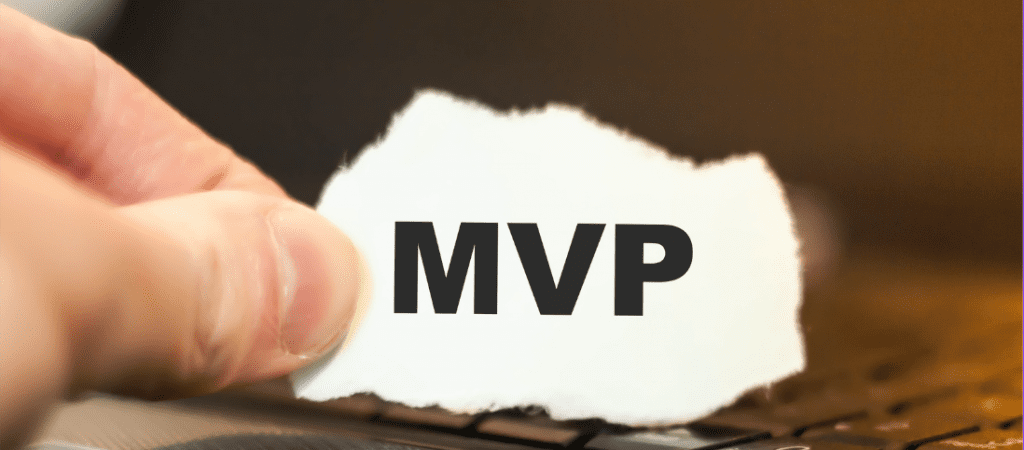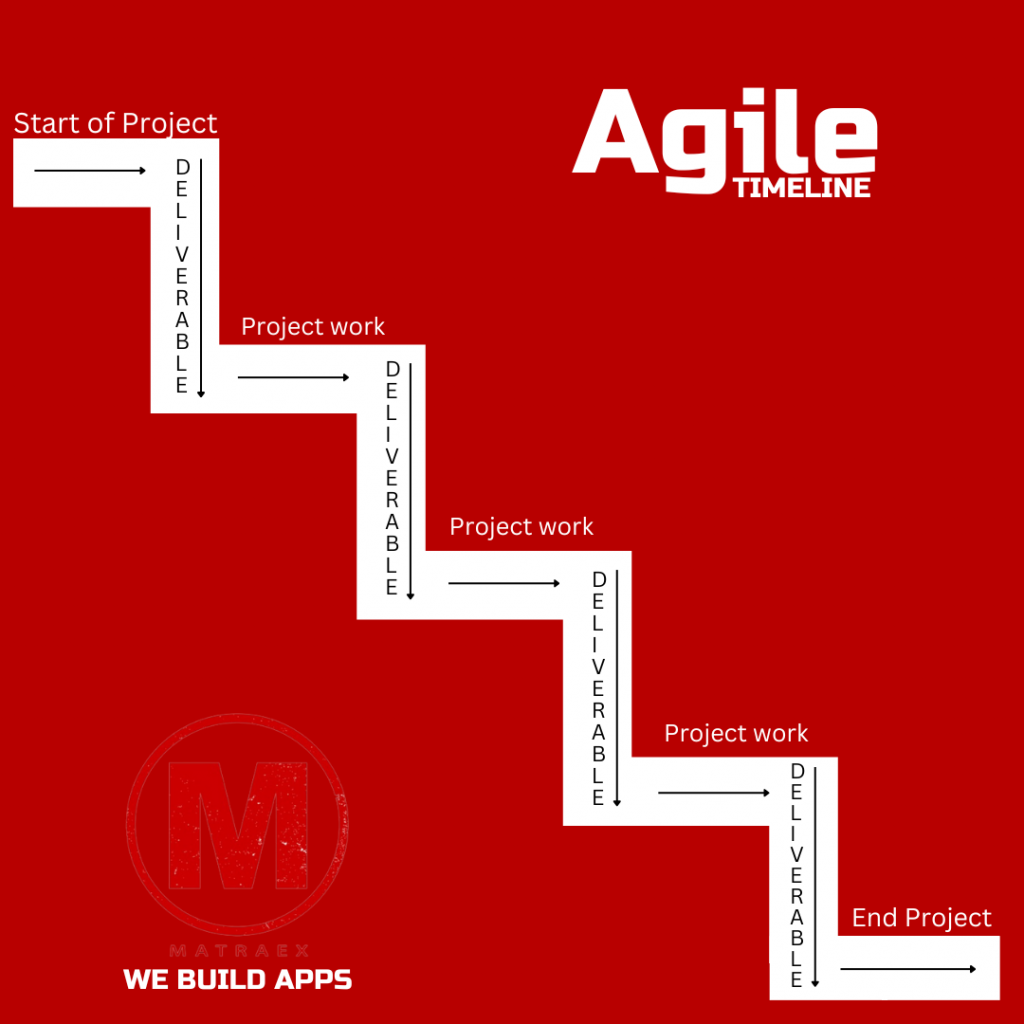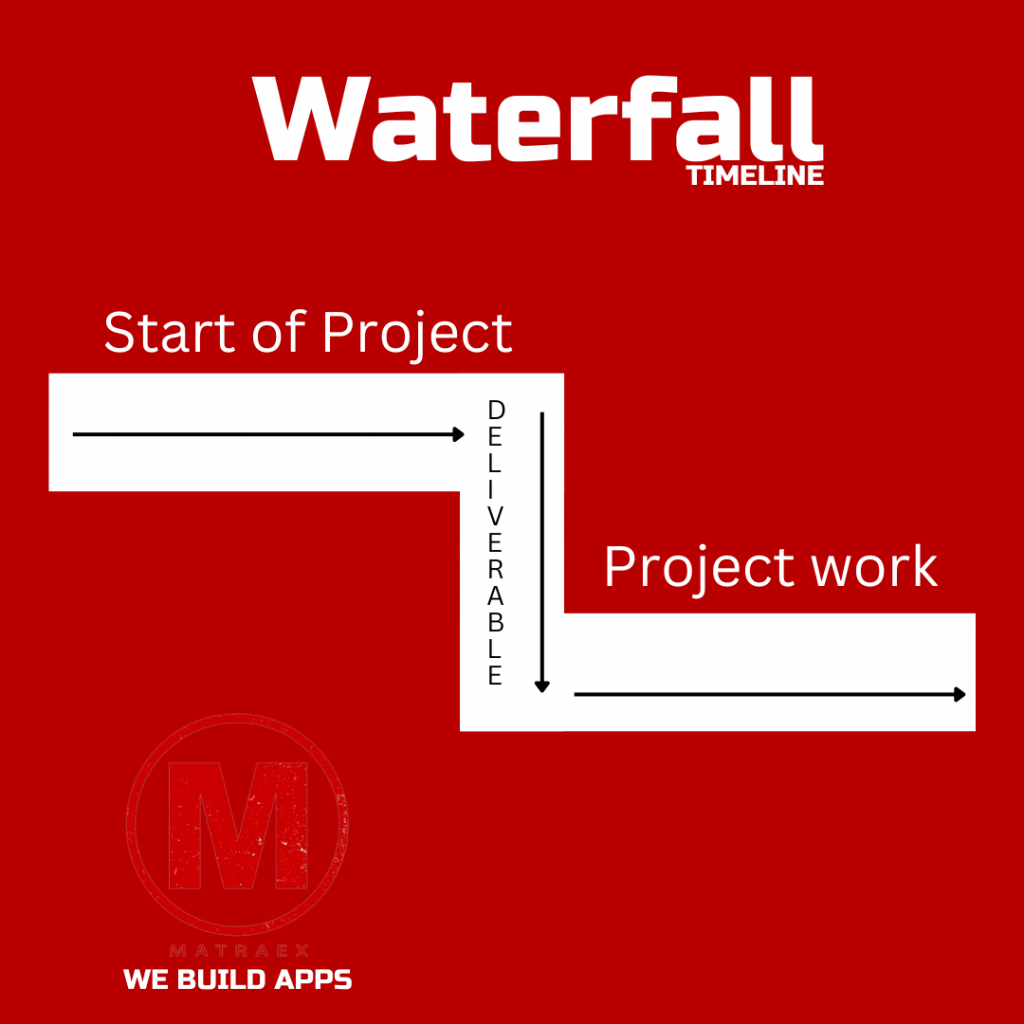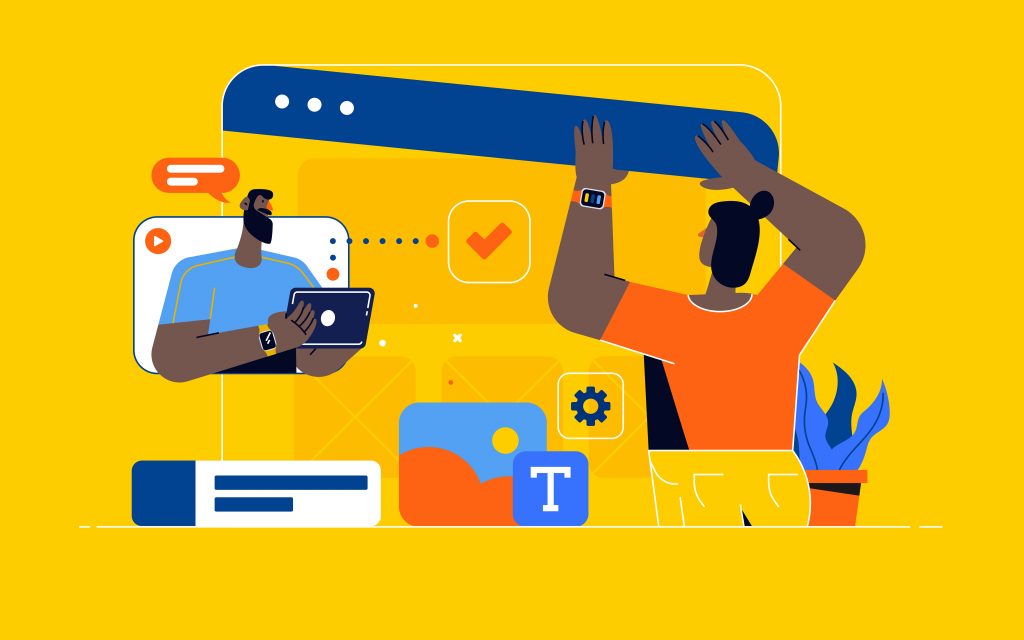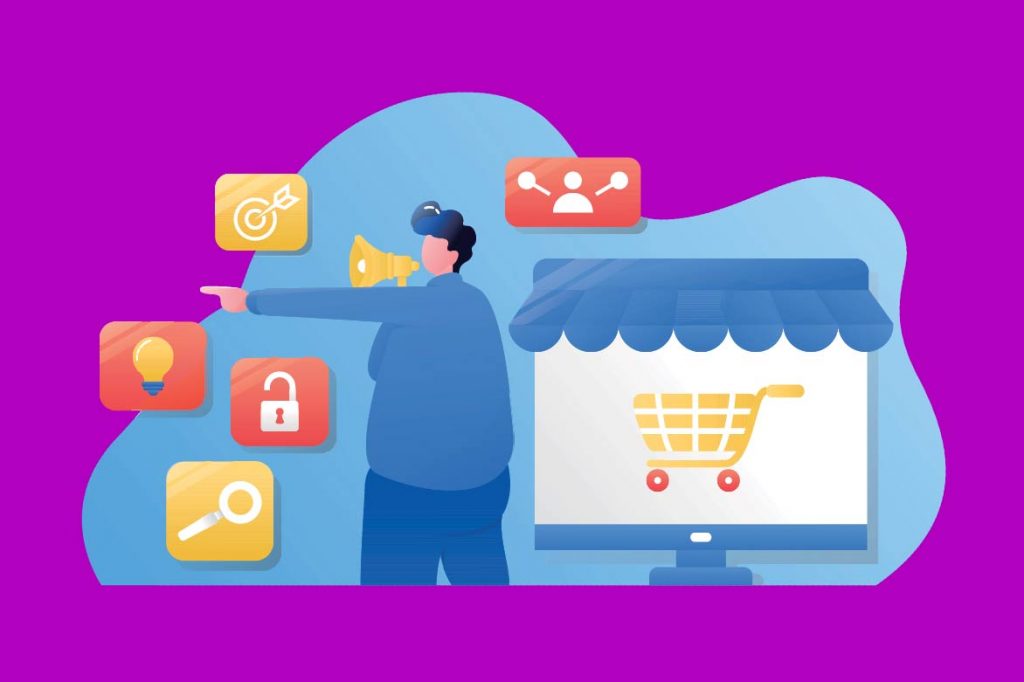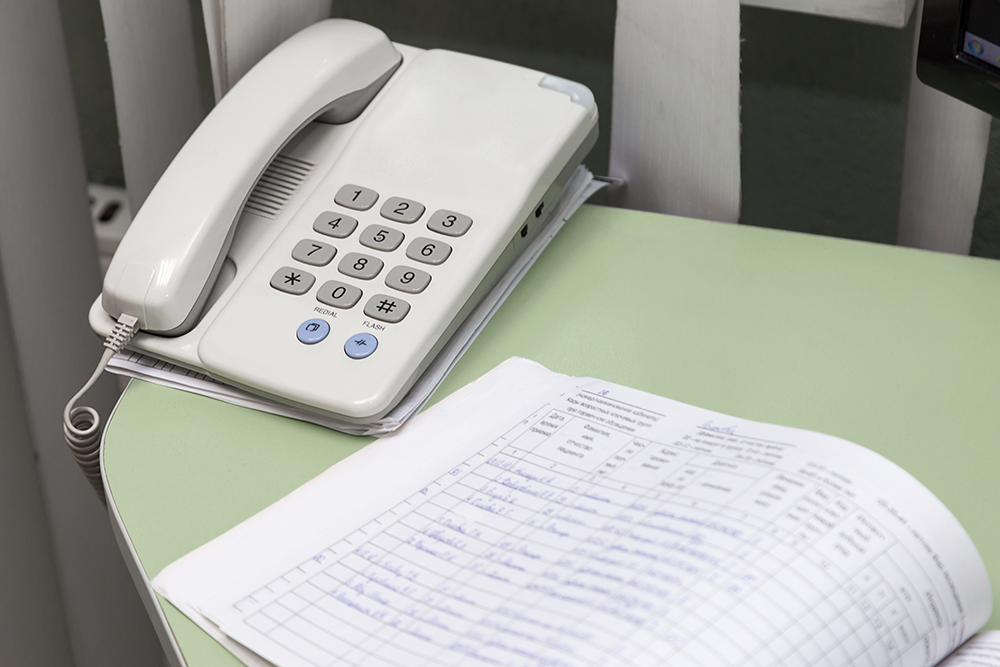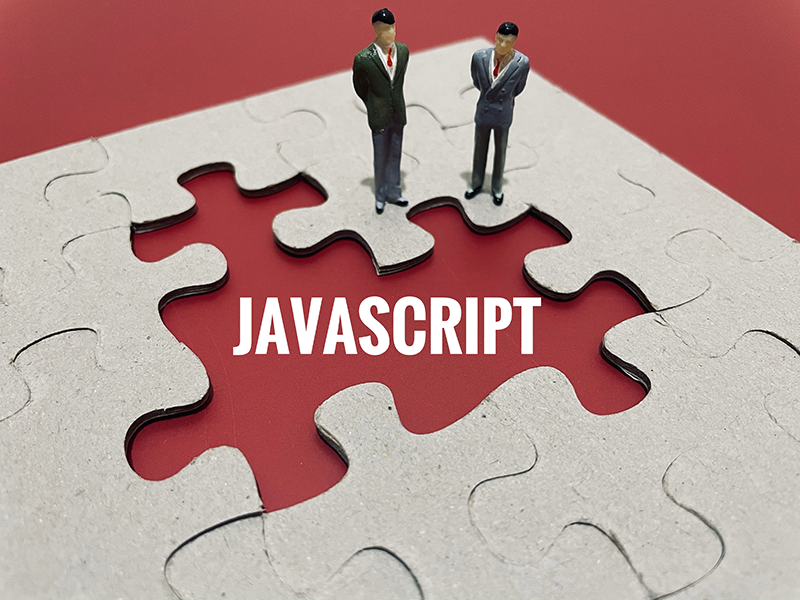Tag: apps
Where Is Mobile App Data Stored?

Are your apps stored on a sim card? A microSD card? Internal storage? On the cloud? We answer this question below.
Note: This is an expanded/enhanced article of “Are Apps Stored on my SIM card?” If you prefer to read the original article, click here.
To make a long story short, the data that makes an app: video, audio, and music files, documents, downloaded content, and user accounts can be stored in a number of locations. It depends on the app itself, the amount of storage the app requires, how often the app updates, and the settings on your mobile device to where the app and subsequent files are stored. In this article, we will clarify where app data for a mobile device is stored.
This article goes through the following and describes whether app data is stored there and how:
MicroSD Cards
A MicroSD Card is a type of removable flash memory card that is used for storing data, pictures, music, and video. They are used in many devices including smartphones, tablets, digital cameras, and video cameras.
MicroSD Cards are tiny, usually about 15mmx11mm X 1mm, which is about the size of a thumbnail. When used, they are placed directly inside the device, usually in a slot labeled “microSD”. The microSD card can then be easily removed and replaced if needed.
A microSD card stores data in the form of binary code, and a single microSD card can vary greatly in storage capacity, from 2GB to over 1TB. As technology continues to improve, this storage capacity is likely to increase as well.
MicroSD cards can store app data including game data, downloaded content, and user accounts. Most devices with microSD cards are able to automatically detect and save app info to the microSD card, but, in some cases depending on the device, you have to enable this feature. Additionally, some apps require that you manually select the microSD card as the location to save app info.
It’s worth noting that not all smart phones are equipped with ports for microSD cards, Some of the newer models of iPhones as well as some flagship Android models no longer have microSD ports. Instead, they have larger internal storage and rely on cloud storage to back up data should it become necessary.
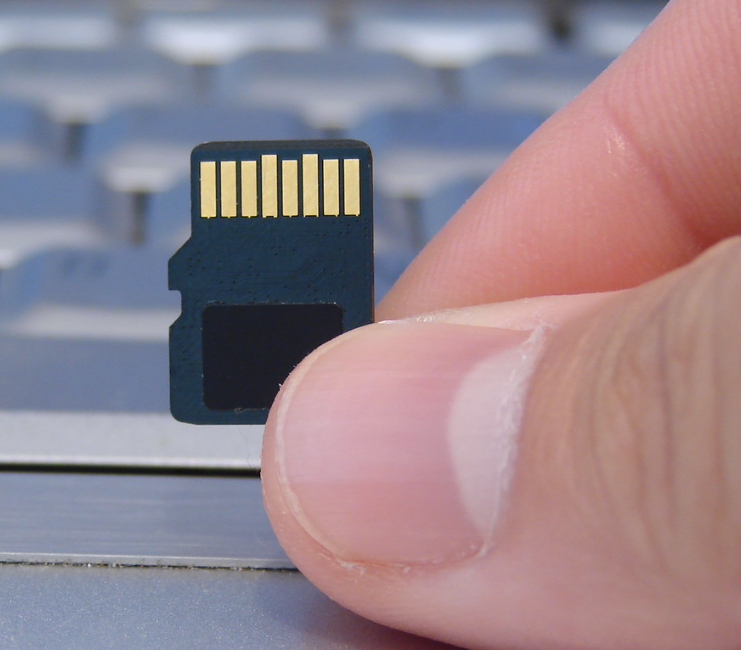
A MicroSD Card
SIM Cards
A SIM card (Subscriber Identity Module) is about the same size as a microSD card and is also placed inside of a mobile device, usually by the smartphone dealer when the phone is taken in to be activated. Due to these similarities, many are under the misconception that the SIM card can also save app information and, should the card be removed, they would lose that information.
A sim card does not store app data or any type of personal information. It does store the user’s phone number, network authorization data, and text messages. It allows users to switch their service provider by transferring their information to a new SIM card. It also allows users to transmit data and send voice calls and receive calls from other people through their phone.
Another common misconception about SIM cards is that a cell phone will not work if a SIM card is not in place. This is not true. Without a SIM card, you will not be able to place calls or send messages, but a phone can still pick up a wi-fi signal and most of its other features will still function.

A SIM Card
Internal storage
If you are downloading an app on your phone, the most likely place for the app info to go is to the phone’s internal memory. Generally, when you download an app, it will be stored in a specific folder on the device itself.
This folder is usually referred to as the “Applications” folder. Once the app is installed, you can access it by opening that folder and tapping on the icon of the app. From there, you can change many of the app’s settings as well as disable it or uninstall it.
As of this writing, the standard amount of internal storage for an iPhone or Android is 128GB with up to 1TB available. With that amount of storage now available on mobile devices and even more expected in the near future, some devices have chosen to forego the microSD card slot.
If a phone now risks running low on internal storage, such items as pictures and videos can be transferred to cloud storage. Cloud storage is considered by many to be much more reliable than microSD cards or older methods of portable memory.
Cloud Storage
Cloud storage is a component of cloud computing and is the practice of storing data in a remote, online location instead of a physical storage device. Cloud storage works by transferring data from a user’s computer or smart device to a remote server, usually via the internet. This keeps data safe from many computer breaches since the data is not stored on a device.
The data is then stored in a server which is owned and maintained by a cloud storage provider. The data is securely backed up on the server and users can access it from any device with an internet connection. Google offers Google Drive, which is is one option for free cloud storage and cloud backup.
SaaS business software is typically stored on the cloud. This gives users great computing ability without taking up any internal storage on their computer or devices. Such SaaS software frequently offers exceptional collaboration tools for teams to use. In addition, users can access the software and their information from anywhere, making it extremely convenient. Some business software such as Google Drive and Microsoft Office 365 allow you to store files on the cloud and also download them to your device when needed.
Generally, apps that require more storage space such as large file sharing or audio/video streaming apps will be stored more on the cloud than other types of apps. Additionally, apps that require frequent updates such as messaging, social media, and gaming apps will also be stored on the cloud to ensure that users are able to access the latest version of the app without as many crashes or downtimes.
Apps that require more computing power and require complex calculations also tend to be stored on the cloud to ensure that users have access to the highest level of computing power available.
Apps that are stored on the cloud tend to be much more scalable. Being on the cloud allows an app to handle large amounts of data and traffic and tackle sudden spikes in user demand.
Matraex is a premier app and software development company located in southwest Idaho. Our mission is to answer business and consumer questions regarding app and software development so they can make the best decisions for their circumstances.
We hope that you will look through our content for answers. We would also love the chance to answer your questions directly. Feel free to contact us, call us at (208) 344-1115, or leave a question on our Google Business Profile. We look forward to hearing from you.
Sign up to receive answers to your questions delivered directly to your inbox!